Step 1: Setup
Define how the Buy X Get Y Discount activates and applies at checkout in Setup.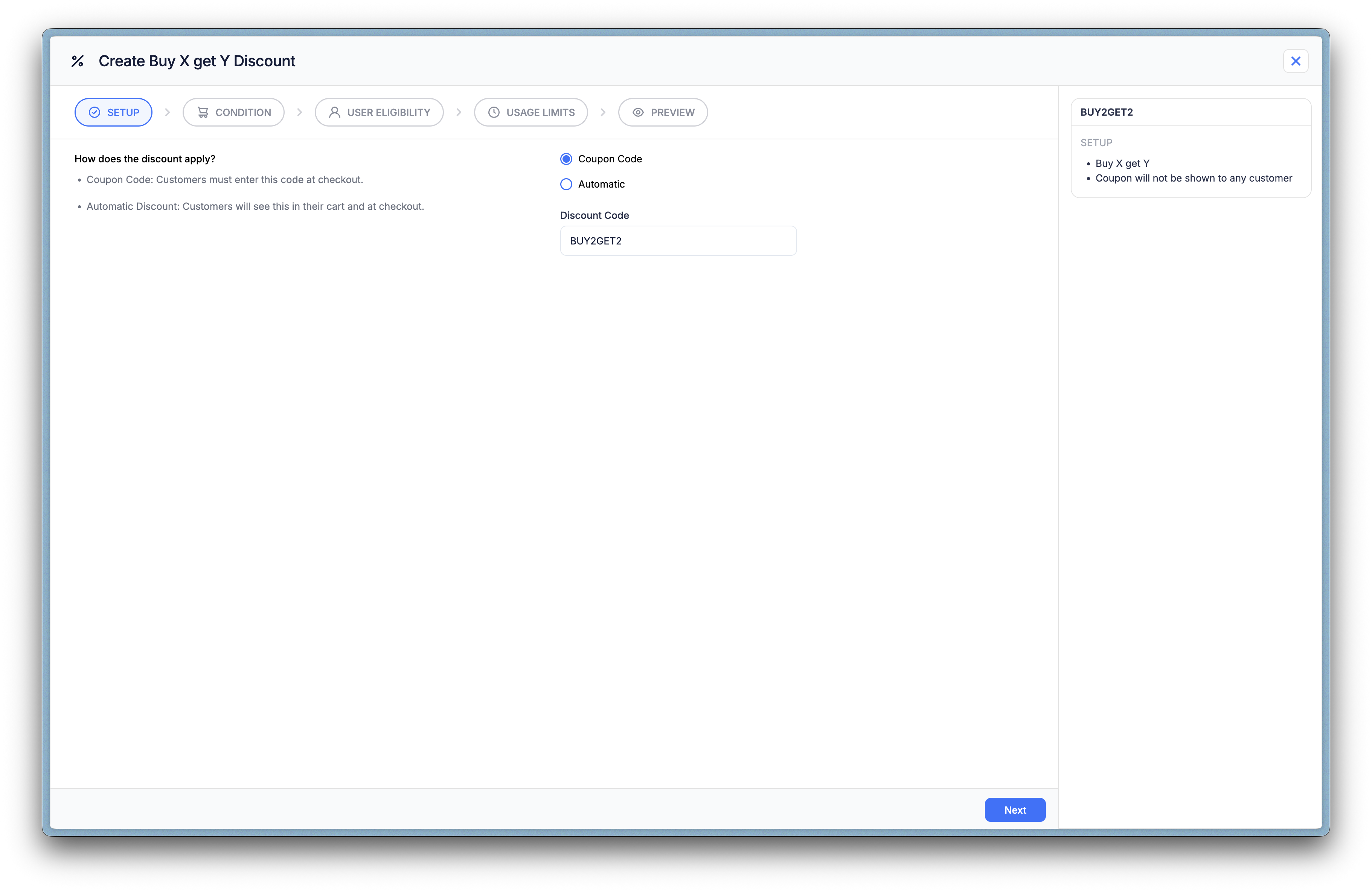
- Application Type:
- Coupon Code – Customer enters a unique code at checkout.
- Automatic Discount – Applies automatically when conditions are met.
- Discount Code Example: e.g.,
BUY2GET2.
Step 2: Condition
Configure Condition rules to define what customers must purchase (X) and what they receive (Y).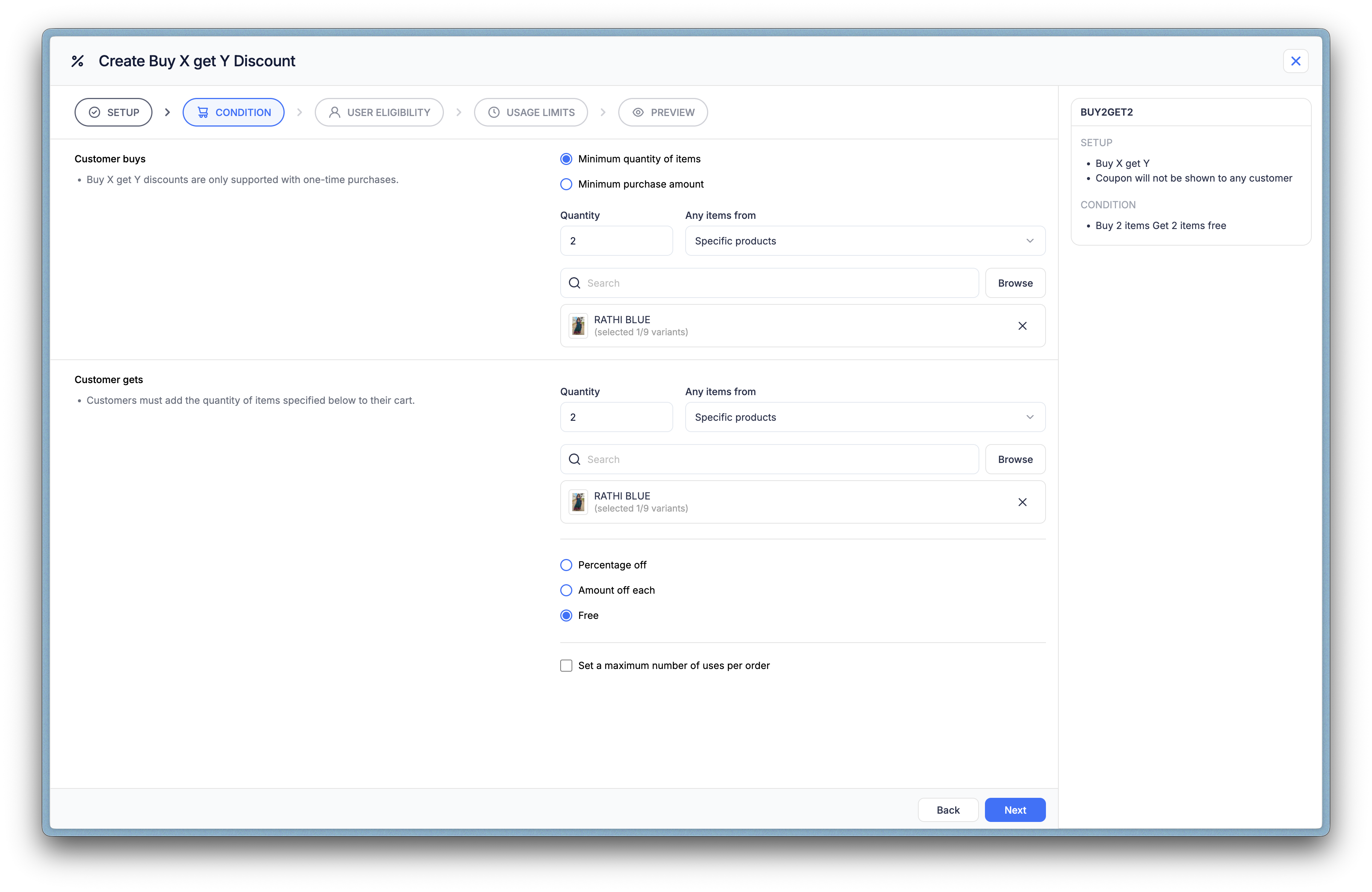
- Minimum Quantity: Require a minimum number of purchased items.
- Minimum Spend: Set a cart value threshold.
- Apply To:
- Entire store
- Specific products
- Specific collections
- Quantity: Number of rewarded items.
- Apply To:
- Entire store
- Specific products
- Specific collections
- Discount Type:
- Free – e.g., Buy 1 Get 1 Free.
- Percentage Off – e.g., Buy 2 Get 1 at 50% off.
- Fixed Amount Off – e.g., ₹100 off selected items.
- Max Per Order: Cap how many discounted/free items can be applied per order.
Step 3: User Eligibility
Target specific audiences with User Eligibility controls.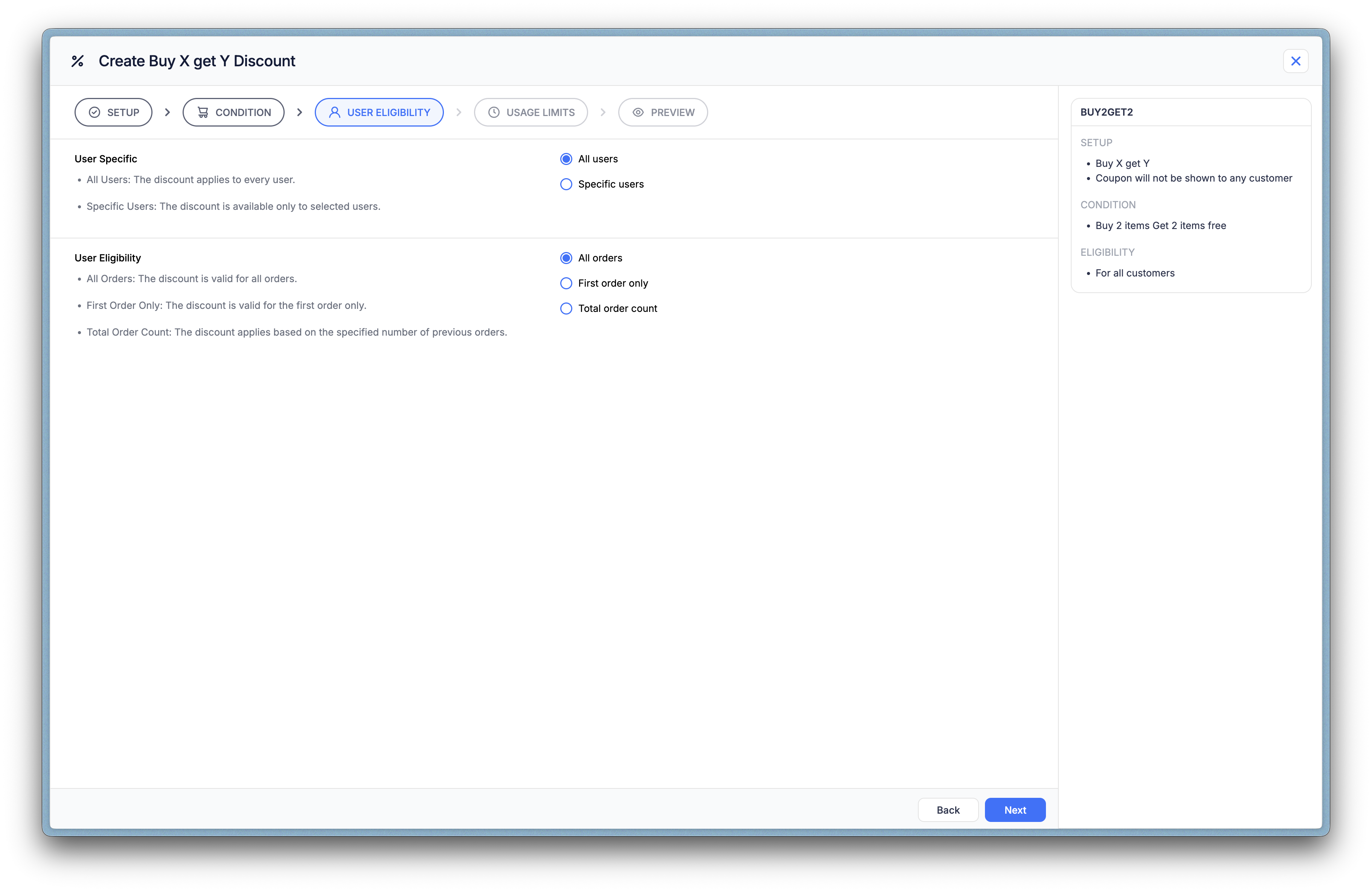
- Audience Type:
- All users
- Specific users only
- Order Scope:
- All orders
- First order only
- Based on total historical orders
Step 4: Usage Limits
Define redemption limits and usage controls under Usage Limits.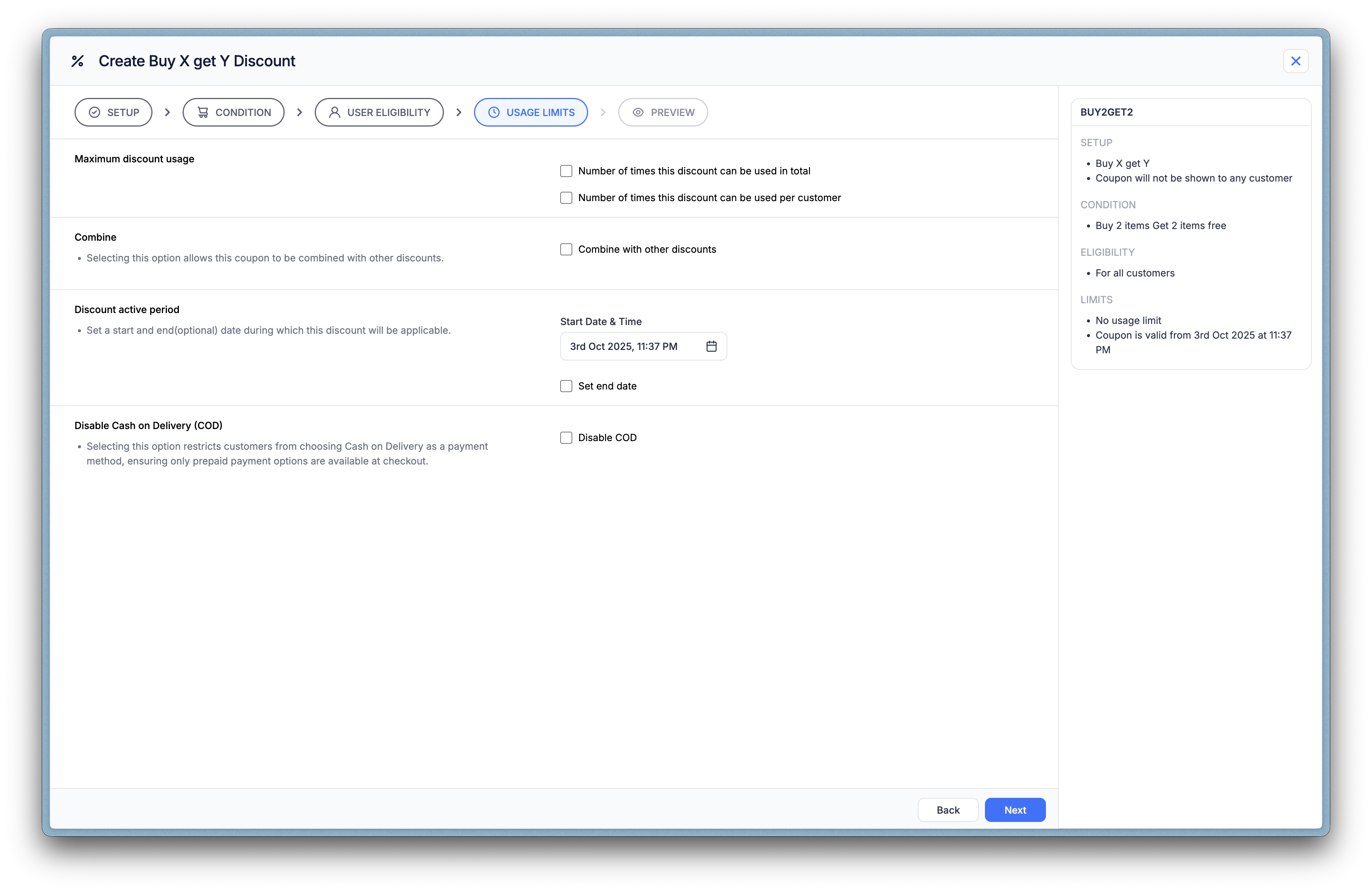
- Global Limit: Total number of redemptions allowed.
- Per-Customer Limit: Restrict individual use count.
- Stacking Permissions: Allow or prevent combining with other discounts.
- Active Window: Specify start and end dates/times.
- Disable COD: Optionally restrict Cash on Delivery for this promotion.
Step 5: Preview
Customize how the offer appears to customers in Preview.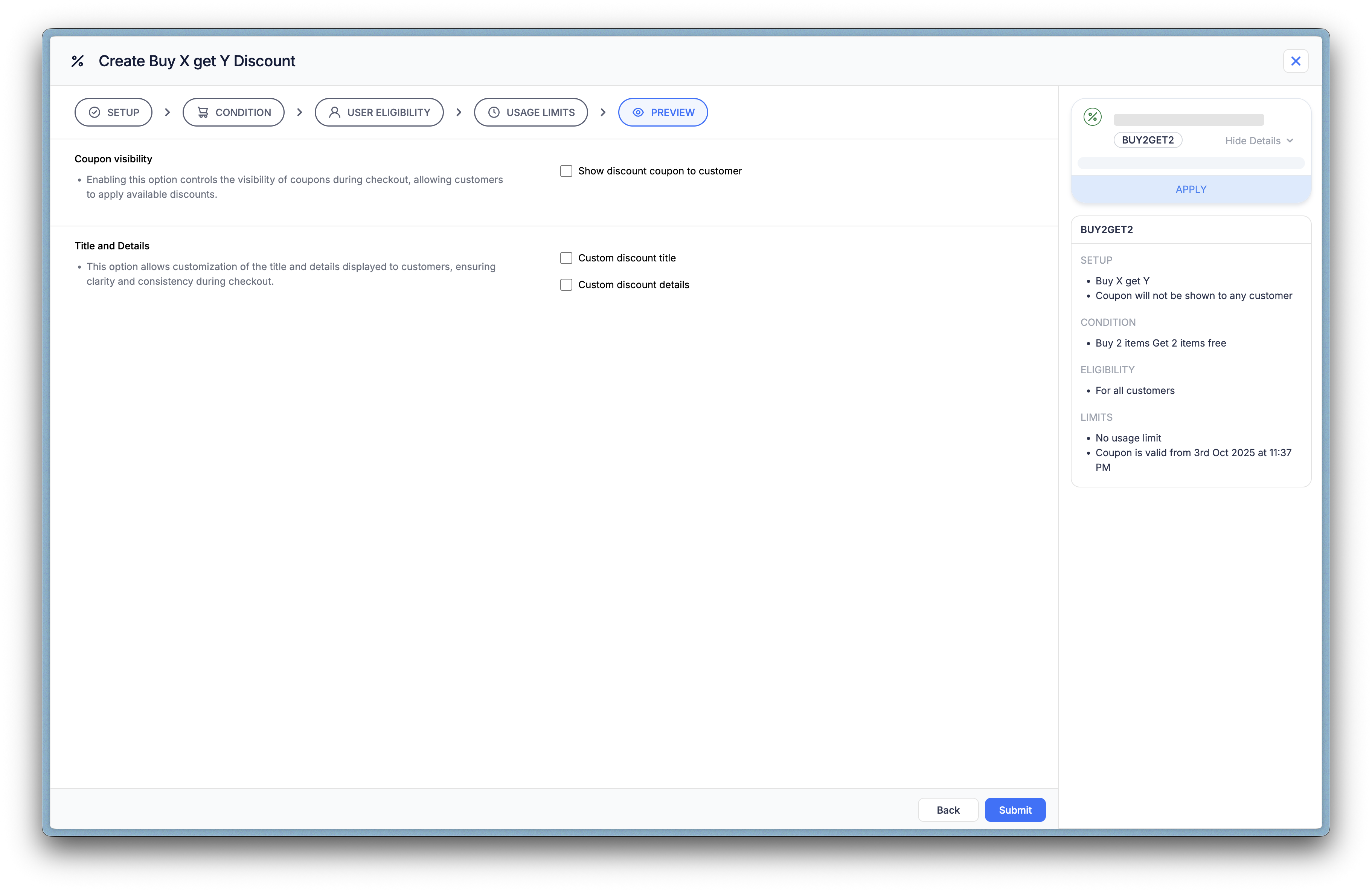
- Coupon Visibility: Choose whether to display the offer at checkout.
- Display Text: Add descriptive titles and promotional details (e.g., “Buy 2 Get 1 at 50% Off”).
Strategic Value
The Buy X Get Y Discount is a proven tool for:- Boosting average cart size and order frequency.
- Promoting specific items or collections to clear inventory.
- Encouraging repeat purchases through reward-style incentives.