Overview
Payment Offers help incentivize customers to use preferred payment modes at checkout.For example, you can offer 10% off on UPI payments or ₹200 off on card transactions. These offers reduce COD dependency, promote digital payments, and allow merchants to run co-branded campaigns with banks, wallets, or payment gateways.
Step 1: Setup
Click Add Offer in the top-right corner to create a new Payment Offer.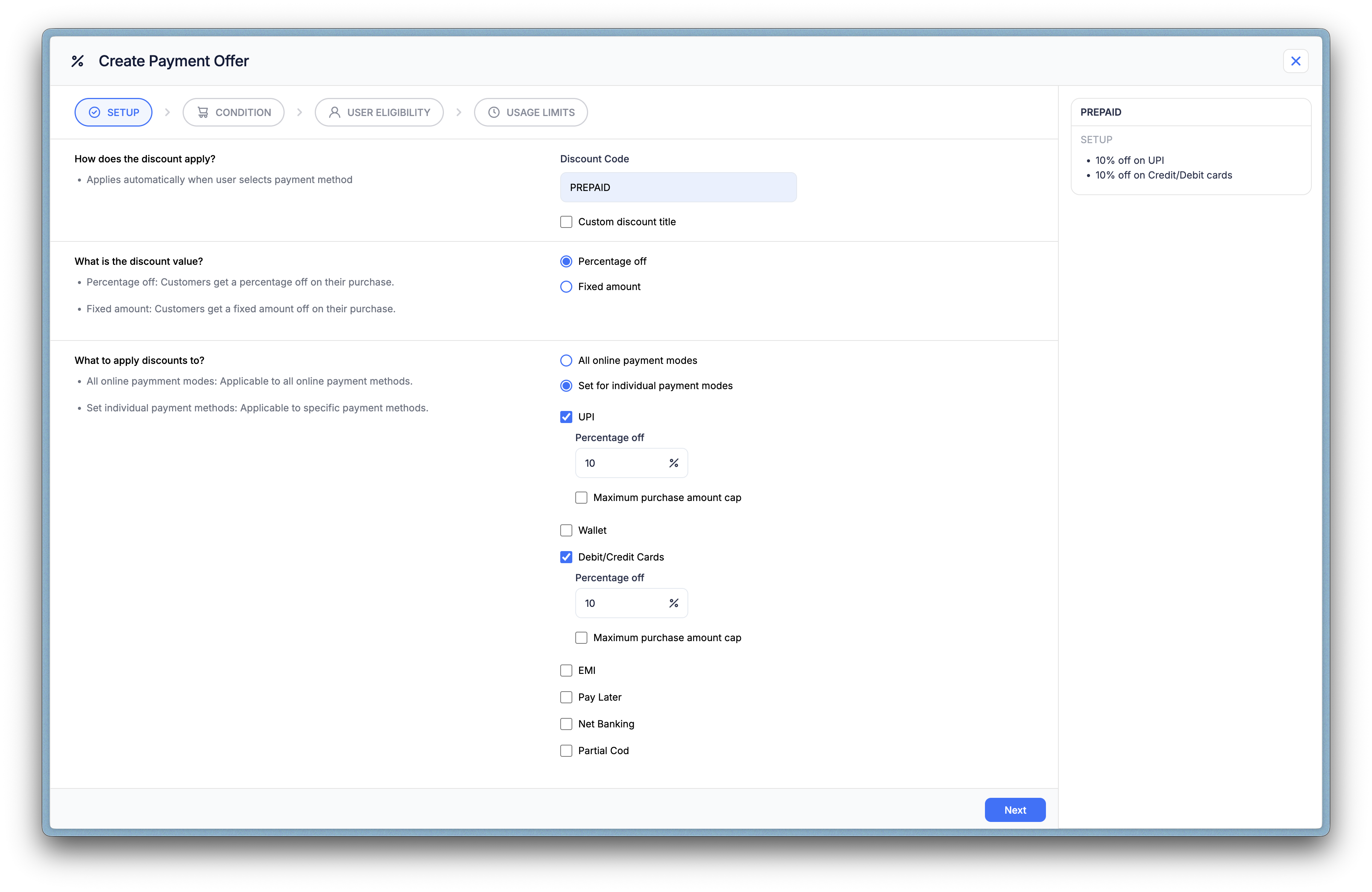
- Discount Type:
- Percentage off (e.g., 10% off).
- Fixed amount off (e.g., ₹200 off).
- Application Method:
- Automatic – Applies when the customer selects an eligible payment mode.
- Discount Code Example:
PREPAID. - Custom Title: Add a clear label describing the offer.
- Apply Discounts To:
- All Online Payments – One rule for all prepaid options.
- Specific Payment Modes – Configure individual discounts for:
- UPI
- Wallets
- Debit/Credit Cards
- EMI
- Pay Later
- Net Banking
- Partial COD
Step 2: Condition
Define when the offer becomes active.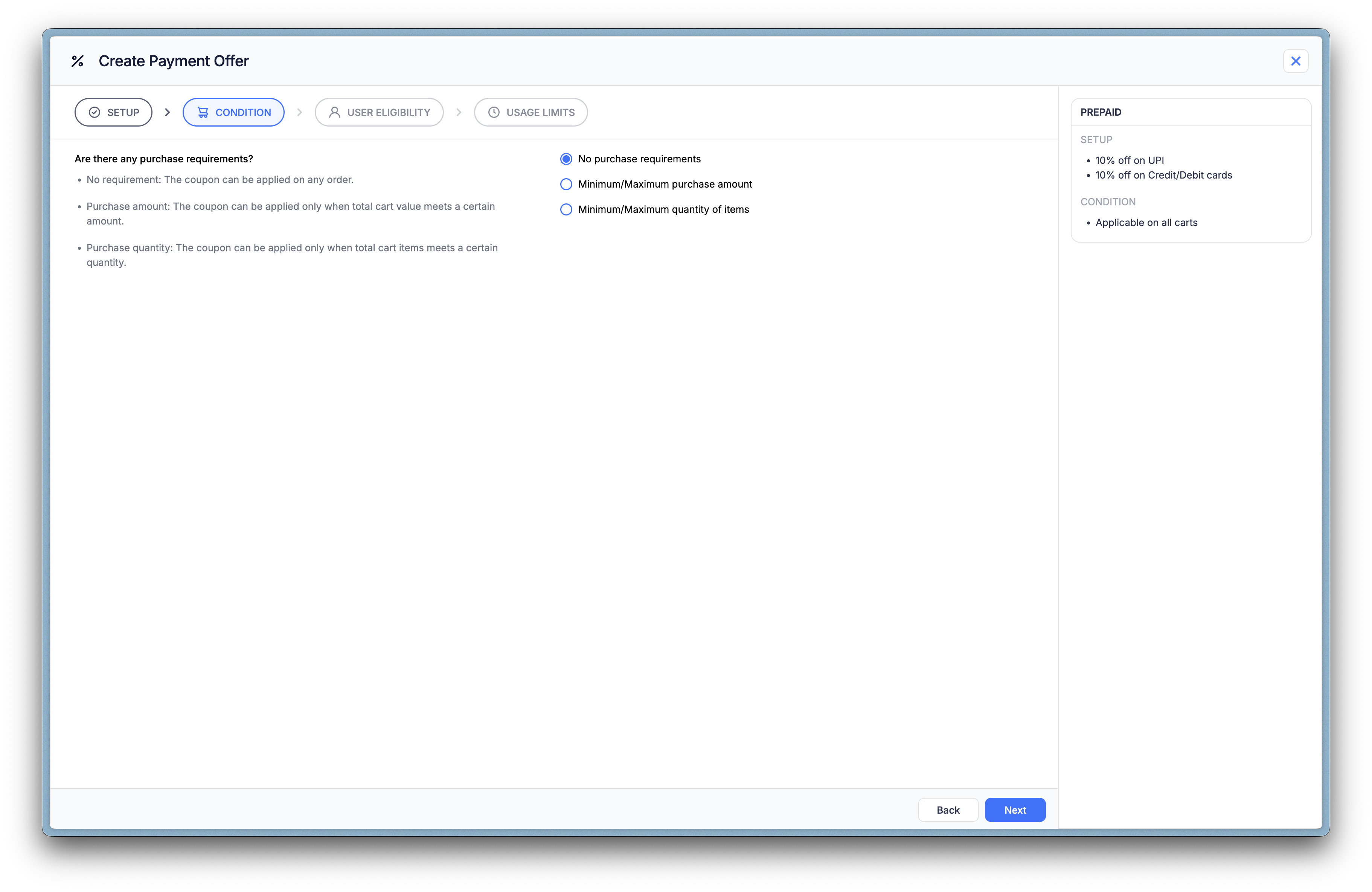
- No Requirement: Applies to all orders using eligible methods.
- Minimum/Maximum Cart Value: Restrict to specific order totals.
- Minimum/Maximum Quantity: Apply only for certain cart sizes.
Step 3: User Eligibility
Specify who can access the offer.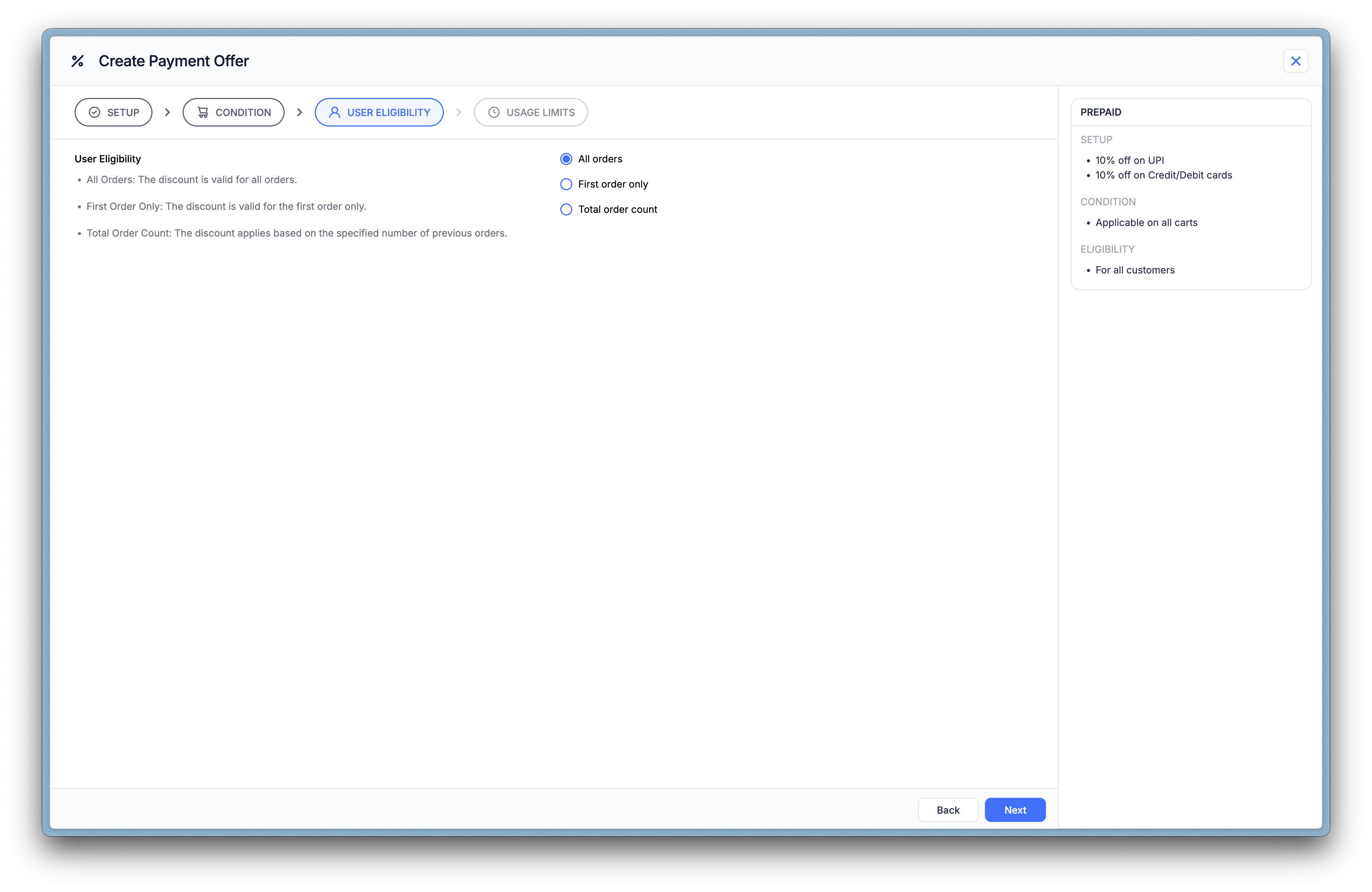
- All Orders – Offer available universally.
- First Order Only – Limited to new customers.
- Based on Order History – Activate after a defined purchase count.
Step 4: Usage Limits
Set controls for offer frequency and duration.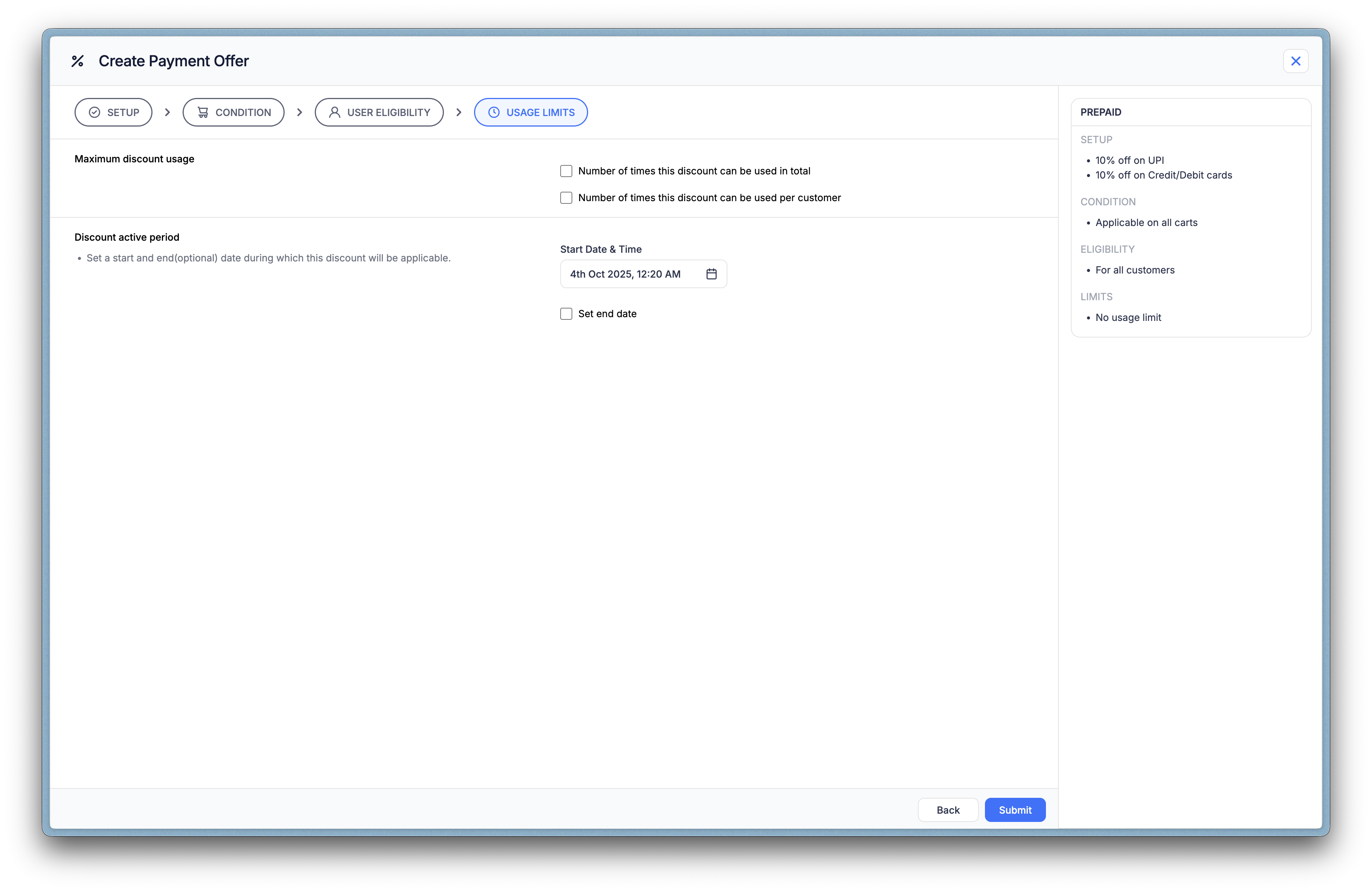
- Total Usage Limit: Maximum global redemptions.
- Per Customer Limit: Restrict individual usage.
- Active Period: Define start and end dates/times for validity.
Strategic Value
Payment Offers help you:- Promote digital payments and reduce COD dependency.
- Partner with payment providers or banks for co-branded campaigns.
- Tailor offers per payment type for flexibility.
- Boost checkout conversions through clear financial incentives.
For a complete walkthrough, view the embedded video above.