Step 1: Setup
Define how the free gift is triggered and which product is included under Setup.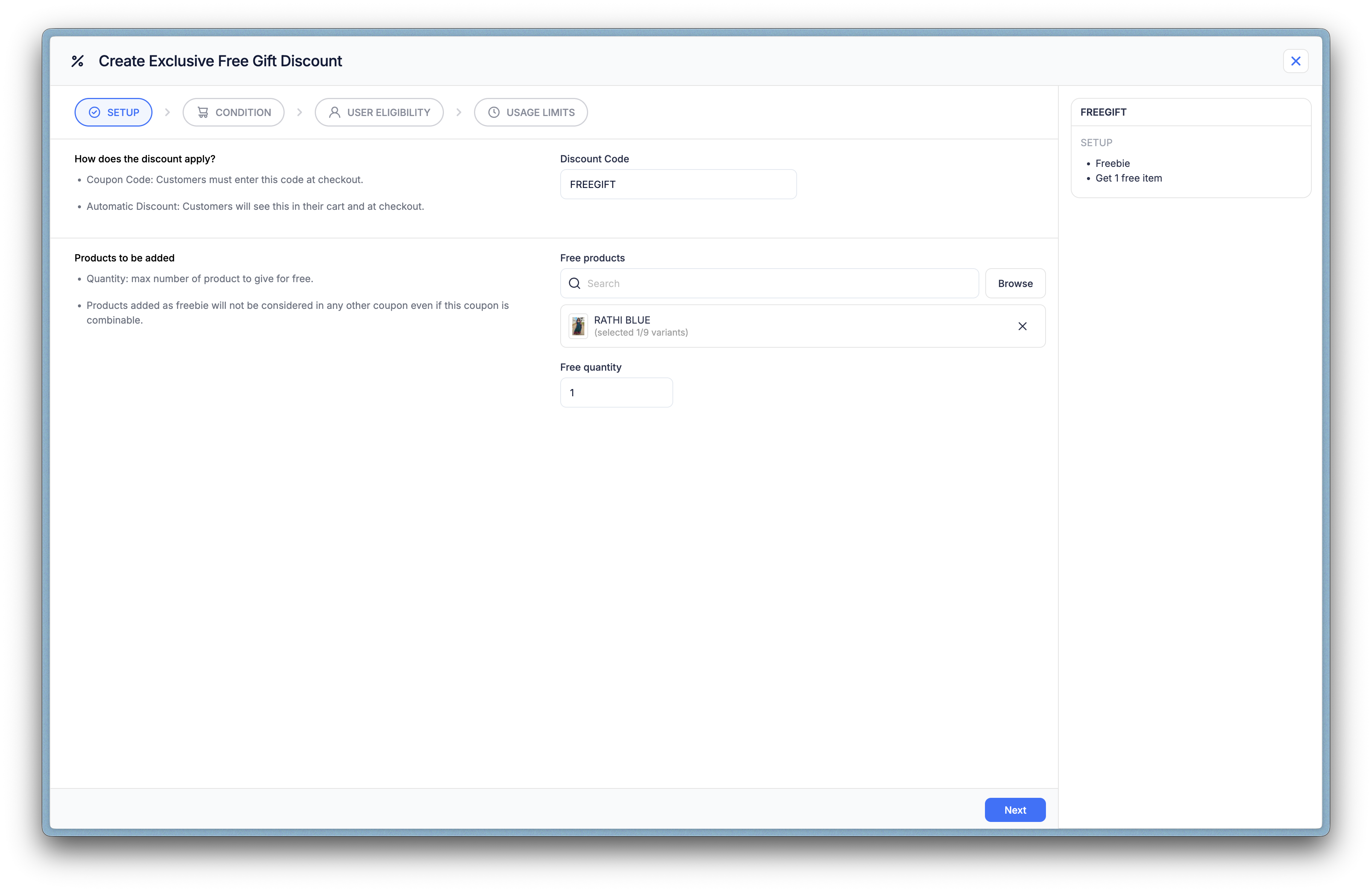
- Application Type:
- Coupon Code – Customer enters a code at checkout.
- Automatic Discount – Automatically adds the free item when conditions are met.
- Discount Code Example: e.g.,
FREEGIFT. - Gift Product Selection: Choose specific products or variants to include as free gifts.
- Gift Quantity: Define the number of free units added per order.
- Exclusions: Free products are excluded from other discount calculations, even if stacking is enabled.
Step 2: Condition
Set Condition rules to determine when the freebie applies.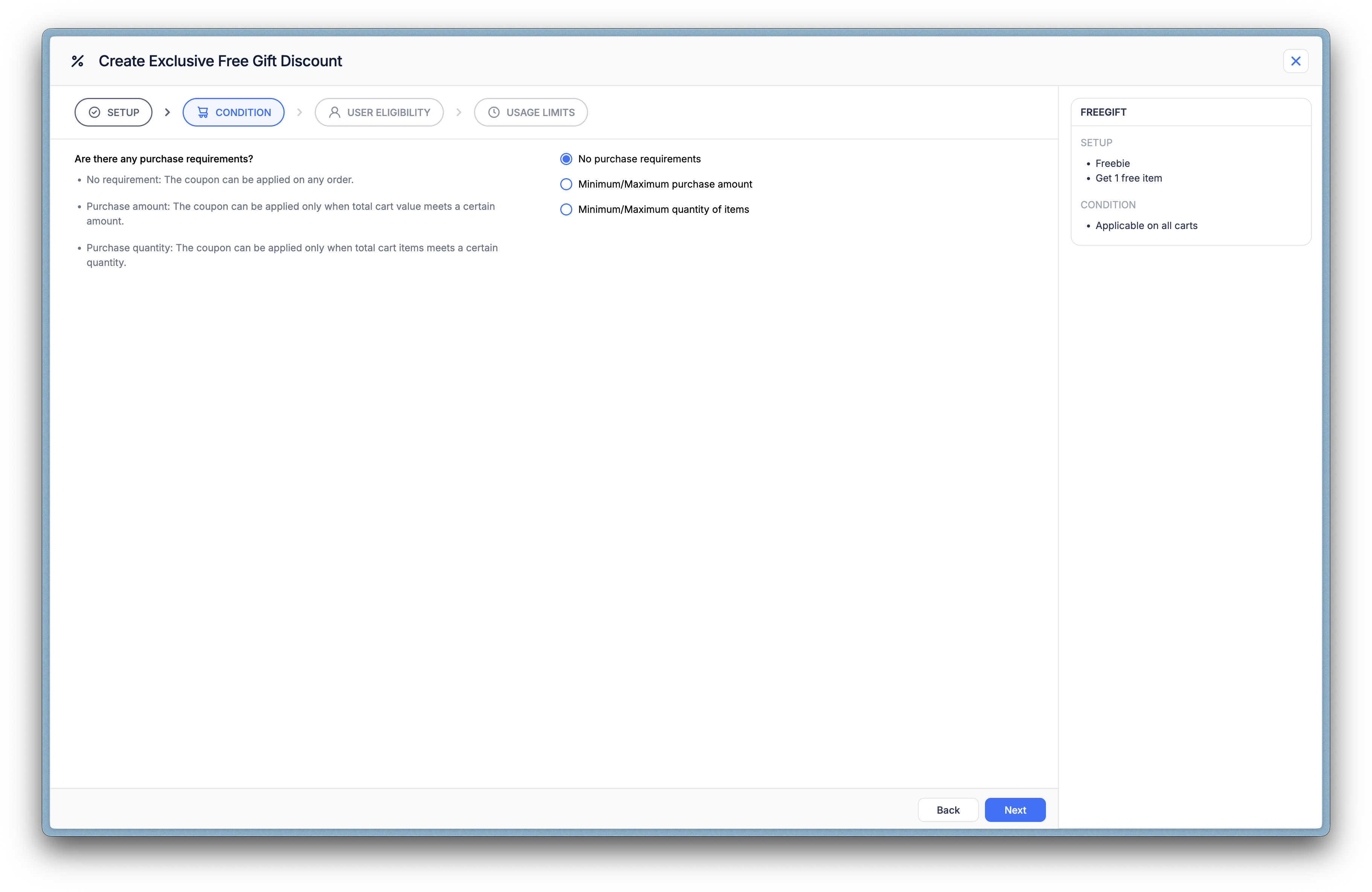
- No Requirement: Gift applies to all orders.
- Purchase Amount Threshold: Activate only when total cart value meets specified limits.
- Quantity Threshold: Apply based on minimum or maximum cart item count.
Step 3: User Eligibility
Control who qualifies for the offer with User Eligibility settings.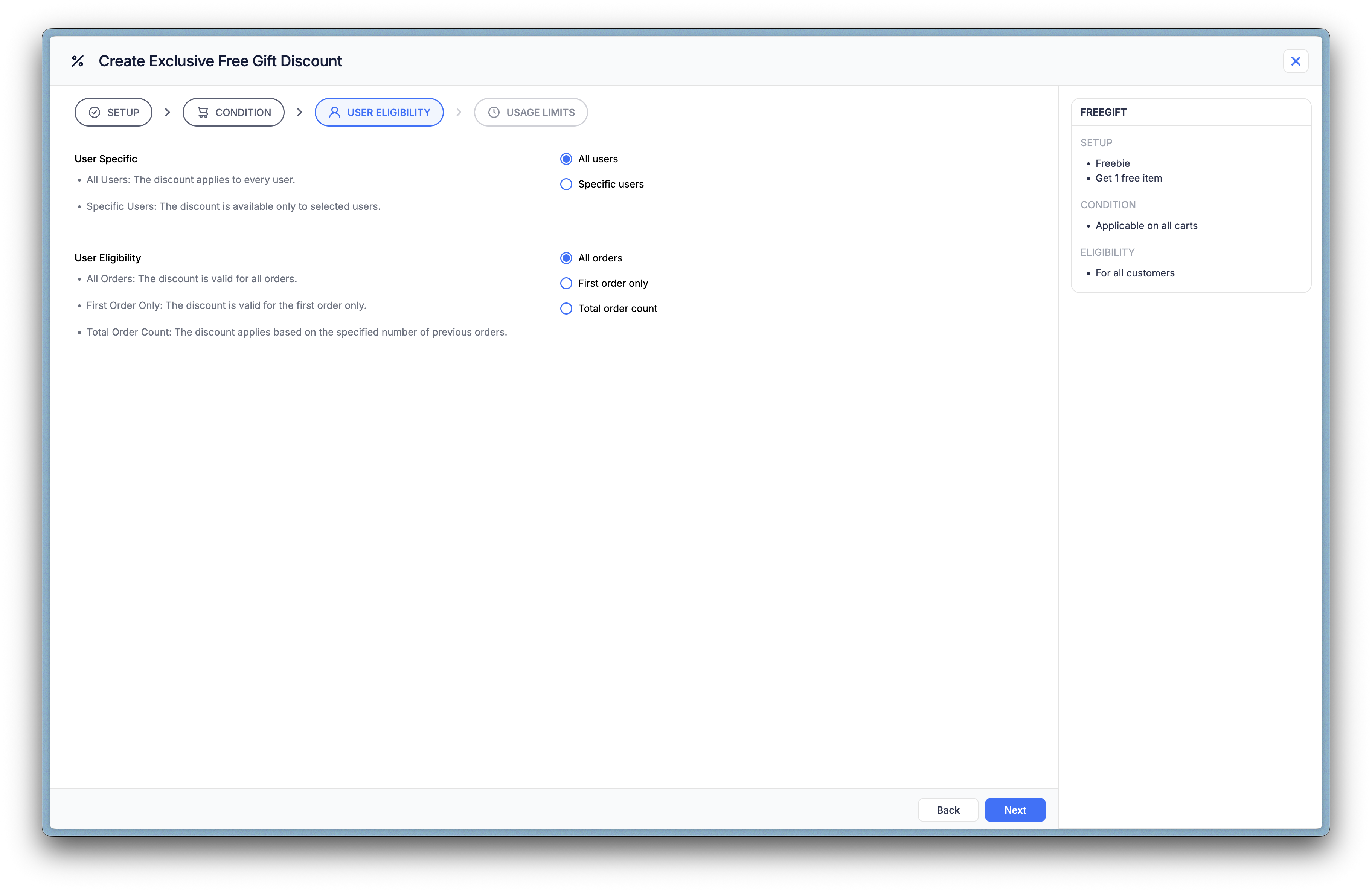
- All Users: Available to every customer.
- Specific Users: Restrict to selected customer groups or individuals.
- Order Scope:
- All orders
- First order only
- Based on total order history
Step 4: Usage Limits
Manage redemption volume and offer duration in Usage Limits.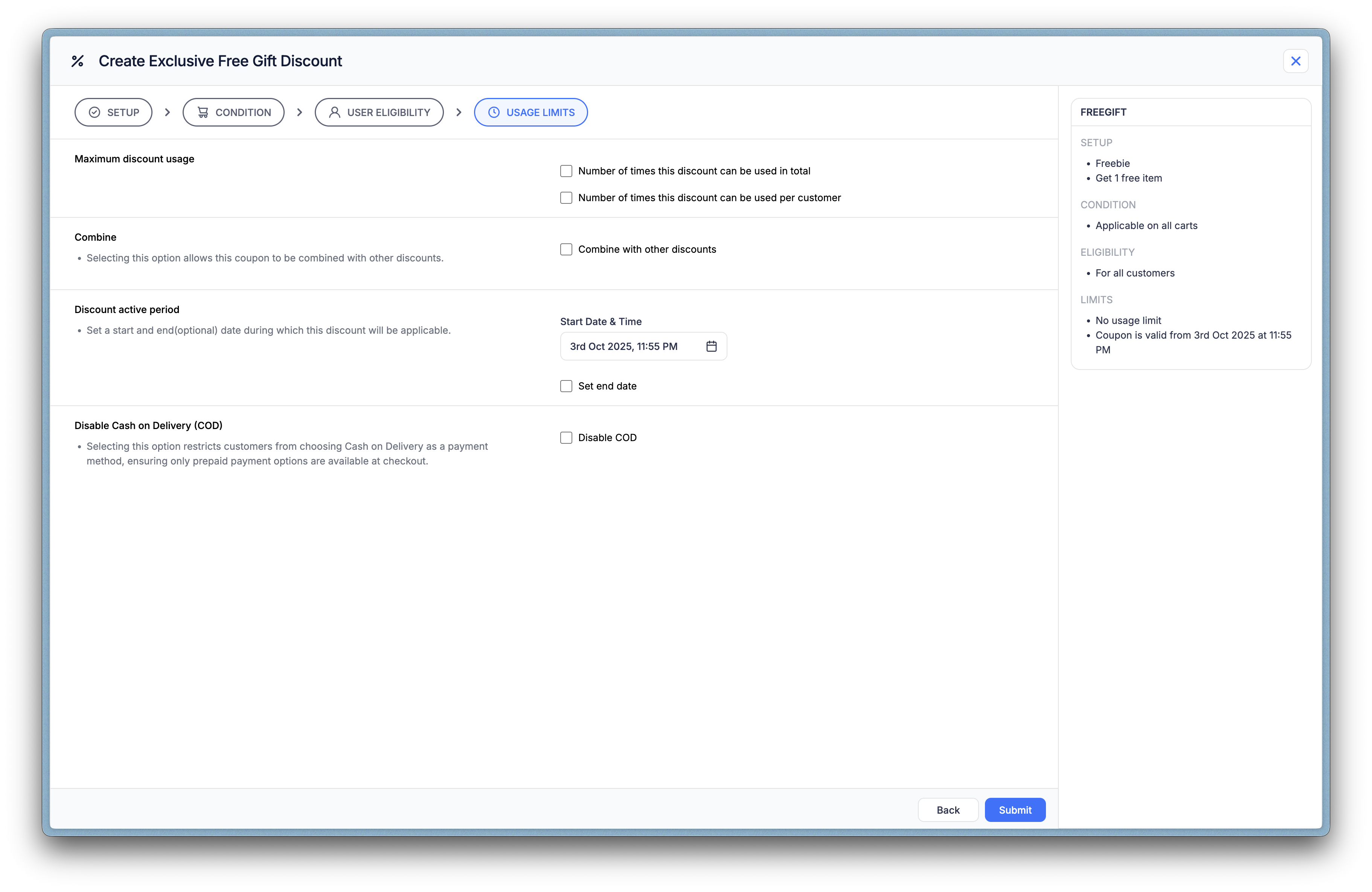
- Global Limit: Maximum number of total redemptions.
- Per-Customer Limit: Restrict the number of uses per customer.
- Stacking Permissions: Enable or disable combination with other offers.
- Active Window: Define start and end date/time for the campaign.
- Disable COD: Optionally restrict Cash on Delivery when this coupon is applied.
Step 5: Preview
Customize the user-facing experience with Preview. Options include:
Options include:
- Visibility: Choose whether the promotion appears during checkout.
- Display Details: Add descriptive titles and short promo copy (e.g., “Free Tote Bag on Orders Above ₹999”).
Strategic Value
The Exclusive Free Gift Coupon is a proven driver for:- Increasing average cart size through reward-based incentives.
- Enhancing perceived value and customer satisfaction.
- Promoting new, seasonal, or partner products via gift campaigns.